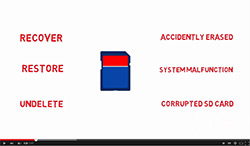Understanding memory cards is pretty essential. For the simple fact that memory cards give you increased storage, as well as the ability to protect the things that matter to you, it’s worth learning everything there is to know about memory cards.
Obviously, understanding memory cards will go a long way towards making it easy to purchase the best one for your particular needs.
What You Need To Know About Memory Cards
With so many different types of memory cards on the market, finding the right one can be a daunting measure for a newcomer. It doesn’t have to be. There are just a few things about memory cards that you are going to need to keep in mind:
- Pay attention to the type of card: There are several to consider. You have SD memory cards, SDHC (Secure Digital High Capacity) memory cards, SDXC (Secure Digital Xtra Capacity) memory cards, CompactFlash memory cards, Micro-SD memory cards, xD picture memory cards, memory stick duo memory cards, and multi-media memory cards. Learn everything you possibly can about these types of memory cards, paying particular attention to what you need from a memory card. You also have the UHS-I standard, as well as the CFast 2.0 standard.
- Make sure you have a memory card reader: More to the point, make sure that reader matches up to the type of card you actually have. This is crucial part to understanding memory cards.
- Understand your level of need: In other words, ask yourself if you’re an amateur or a professional/semi-professional. If you’re an amateur photographer, then it stands to reason that your needs are going to be different from those of a professional or semi-professional photographer. If you’re an amateur, for example, you aren’t going to have the same storage size demands as someone who works in the industry. An amateur can easily get by with around 8 GBs of storage.
- Pay attention to speed: The speed aspect of a memory card is a tricky thing to understand at first. Speed refers to how quickly the data can be seized from the memory card, as well as how quickly information can be saved to the card. This is another area in which knowing your needs will go a long way towards pushing you in the right direction. For example, someone who works with action or sports photography may want something that works with fast writing speeds. In the end, remember that the faster the speed, the more expensive the card usually is. Remember as well that the maximum speed advertised may only refer to how the card performs during brief bursts of optimal transfer speed.
These are four components to understanding memory cards that are pretty essential.
Further Information On Memory Cards
With the above information, you are definitely in good shape with what you need to know about memory cards. Even so, there are a few other things you are going to want to understand:
- Pay attention to class ratings: This is another component to the matter of speed and the memory card you are considering. This refers to the absolute minimum in performance that you can expect from your memory card. You have class 2, class 4, class 6, and class 10. As the numbers go up, the minimum performance of the card goes up. Remember that these are only minimums, and that it is entirely possible that your card will perform above the capabilities of the absolute minimum.
- Keep up to date on the fastest memory cards available: Given how rapidly technology along these lines can move, it makes sense to remember that the fastest memory cards is something that can absolutely change from one week to the next. This is definitely important towards understanding memory cards. CF cards are certainly considered to be fast.
- Remember that you don’t need the absolute fastest: Look for memory cards with speed ratings that match up to what you ultimately want to achieve. For example, if you are going to work with a lot of high-quality video, then you will probably need a class 10 product. However, if you know for a fact that your needs are considerably smaller than that, then a class 8 or 10 is just going to be a waste of money.
- Learn how to increase speed: If you’re looking for ways to increase the speed of your card, there are a few things you can do. The most popular and easiest way to increase the speed of your memory card is simply to reformat it. This will free up space, and probably have the card working as well as it did when you bought it.
Purchasing Memory Cards
In the end, memory cards are not particularly complicated, taken as a whole. Understanding memory cards is not difficult by any means. Simply use the above advice for your current or even your next purchase.