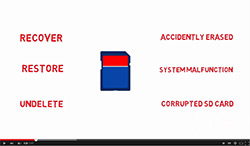Memory cards are great, but you’re still going to be glad you have this handy list of 6 memory cards problems and solutions with you. Memory cards are obviously fantastic. Taking into account the current level of technology behind these memory cards, you’re talking about something that brings a lot of benefits to the table.
Unfortunately, memory cards are also prone to some pretty annoying problems. These problems can range from mildly irritating to intensely frustrating. Thankfully, with this list of 6 memory cards problems and solutions, the more serious troubles can potentially be eliminated.
Problems With Memory Cards
If you have any degree of experience with memory cards, then you’re probably already aware of the pluses and negatives of memory cards. You’re getting formidable storage capabilities, a wide variety of options to ensure you get what you want, and the ability to protect valuable documents, photographs, and other crucial items. Simply put, the best memory card is an invaluable tool.
However, that doesn’t mean these cards are free of all potential problems. You can find yourself dealing with a card that is write-protected, which means your computer may not read it. You may have an error message that keeps appearing. It is even possible that you are dealing with a card that has missing files, or files that cannot be read.
Whether the memory card is running too slowly, or if the card has become damaged or otherwise corrupted in some way, you have solutions.
How To Fix Memory Card Problems
Memory card problems come in all shapes and sizes. What matters is how you tackle the problem. Before you throw out a memory card that is giving you a hard time, consider this list of 6 memory cards problems and solutions first:
- Is the memory card write-protected or locked entirely? This is particularly annoying, but there are a couple of things you can try to alleviate the problem. You can format the card, or simply take steps to ensure the card is no longer write-protected. SD cards and all other variations come with a lock switch. Sliding it up generally unlocks the card, but you can also try having the switch toggled back and forth three times. Leave it in the locked spot for thirty seconds, and then move it into the unlocked position.
- Do you keep getting an error message? If your SD card keeps getting an error message, try turning your camera off and then on. This should bring you back to the photos and videos currently stored on the card. If this doesn’t work, you will want to go ahead and have everything backed up to your computer. You may also need to reformat the card at this point.
- Do you have missing or unreadable files? Sometimes, the memory card is working fine, but doesn’t seem to have everything you know you saved to it. If you find yourself in this position, deal with the problem by purchasing some data recovery software. Should this tactic fail, your best bet might involve having the memory card sent off to a data recovery center. Keep in mind that by going the second route, strangers will look at whatever you have stored on your card.
Of the 6 memory cards problems and solutions, these three are certainly well-known. However, there are three more to keep in mind:
- Is the memory card running slowly? If your memory card has slowed down to an unbearable crawl, you may not have a lot of say in dealing with the matter. When shopping around for memory cards, it’s a good idea to pay attention to the speed information. This information will explain things like the optimal speed of the card, as well as how fast the card works on a regular basis. If your card has a low speed rating, transfer times can potentially take a long time. You may also have a card that is under-performing. In a situation like this, deal with the problem by having the card reformatted.
- Is the card damaged or corrupted? If the card becomes damaged or corrupted, your only real course of action is data recovery. To that end, you are going to want to have the card sent out to a specialist. You can also utilize the data recovery software option that we were talking about earlier.
- Is the computer incapable of reading your card? If your memory card is working just fine in your camera, but your computer is incapable of reading it, the problem likely lies with the computer. Simply hooking the card up to a different USB slot can work, but you may have to download some upgrades to your current driver, in order to bring your computer up to the point of being able to read the card properly.
Easy Memory Card Solutions
Be sure to back things up frequently.